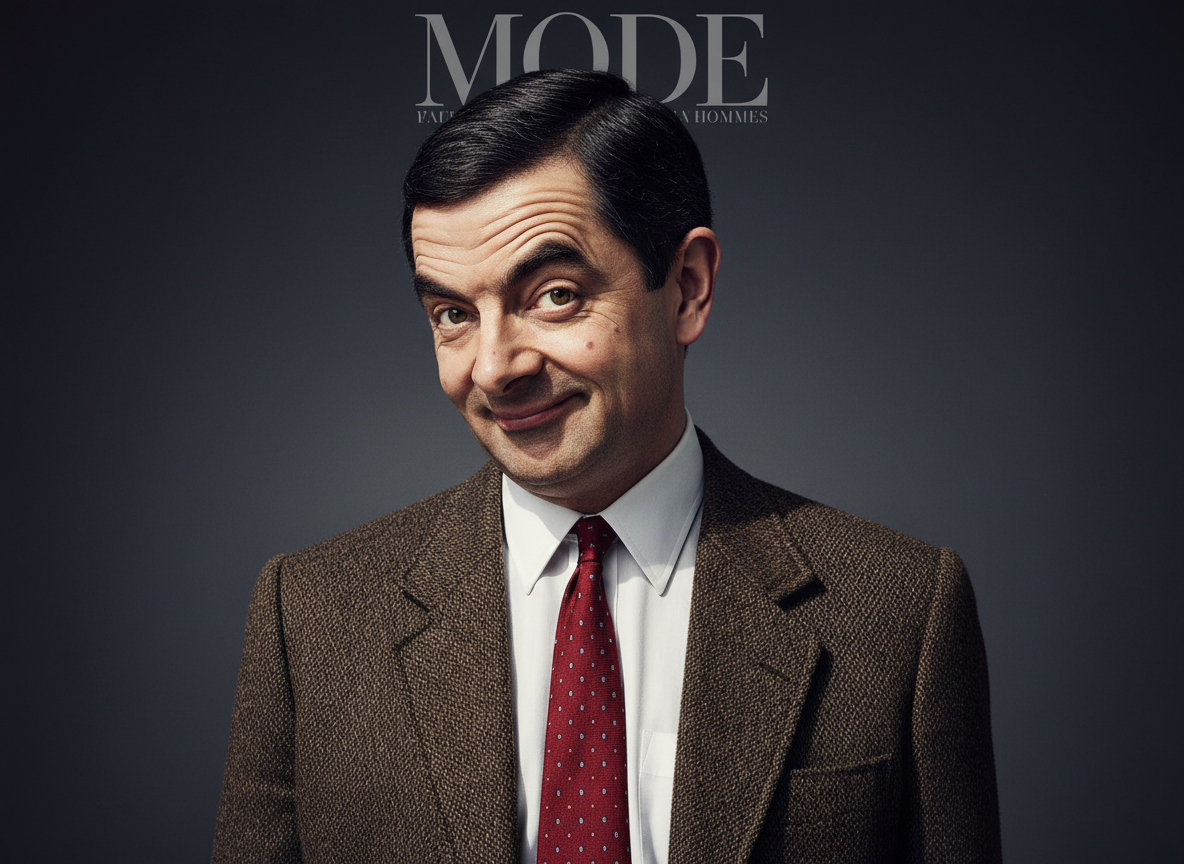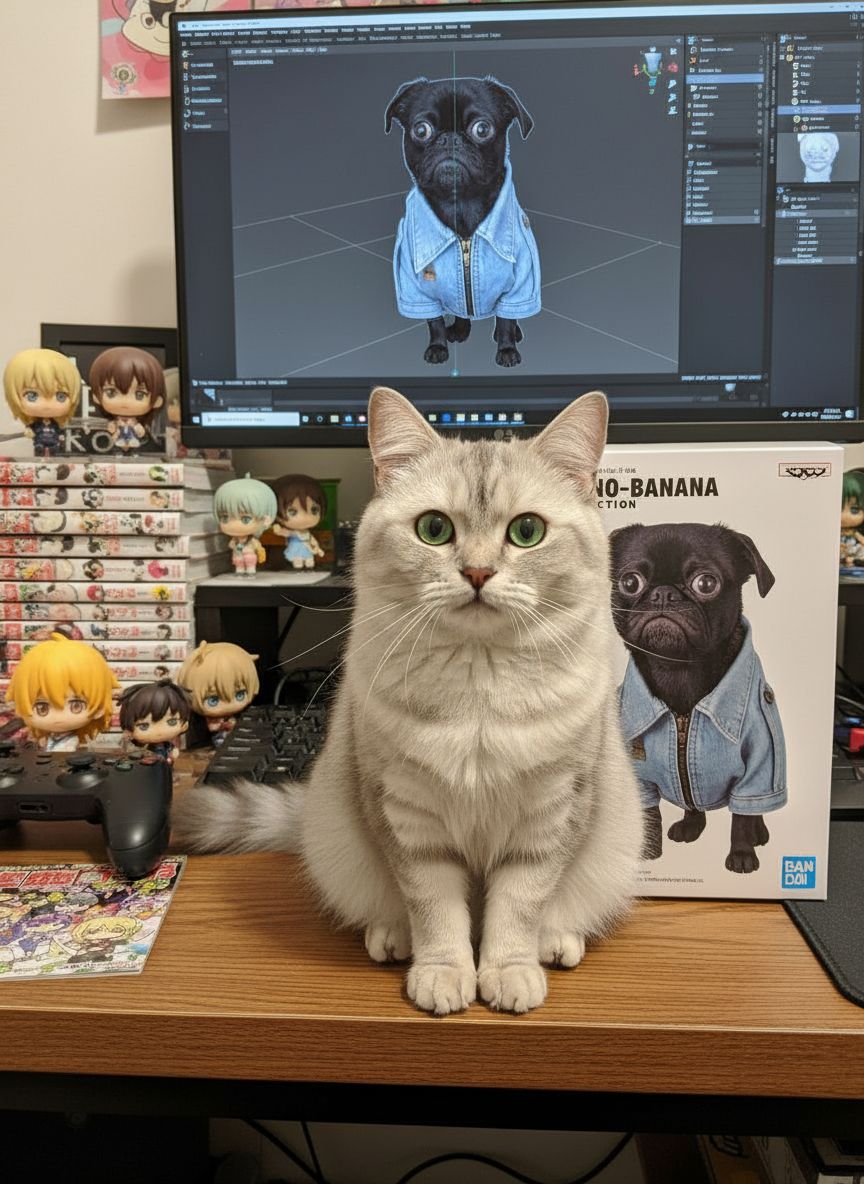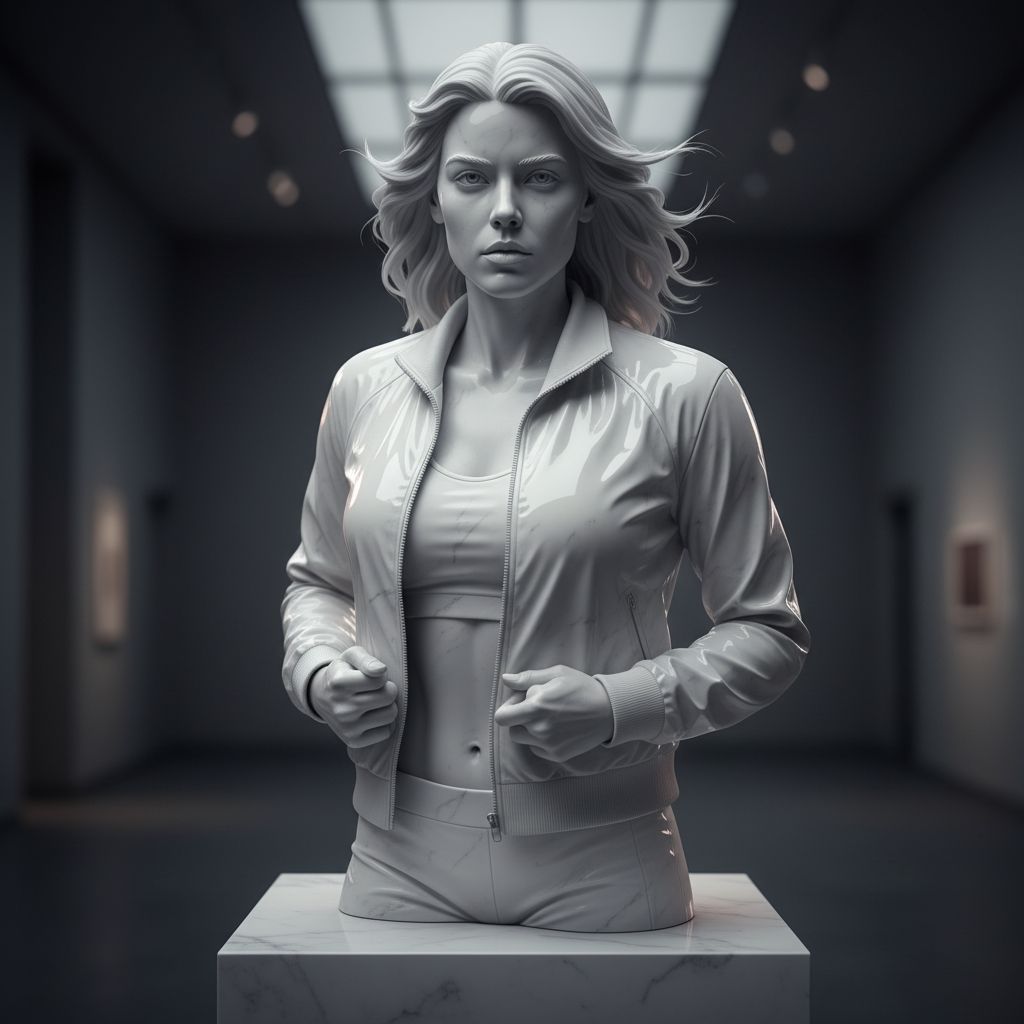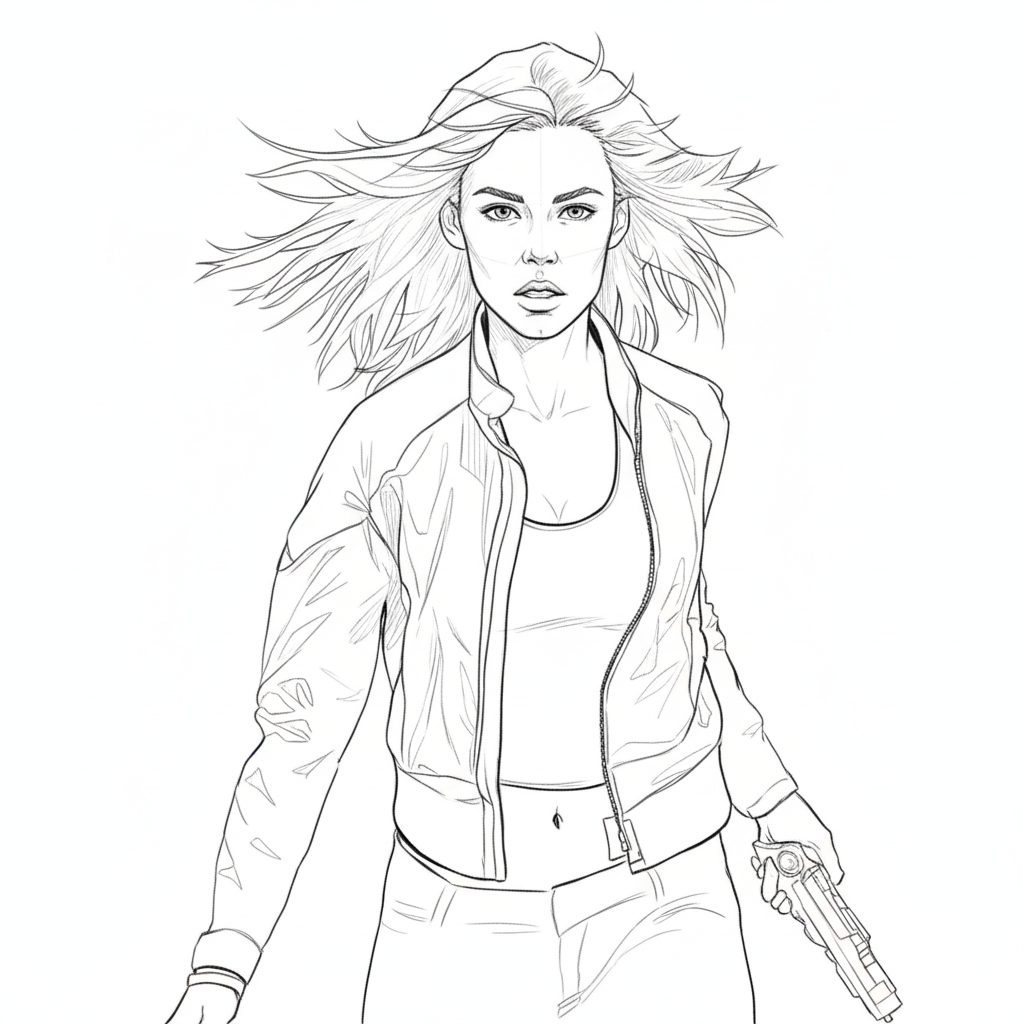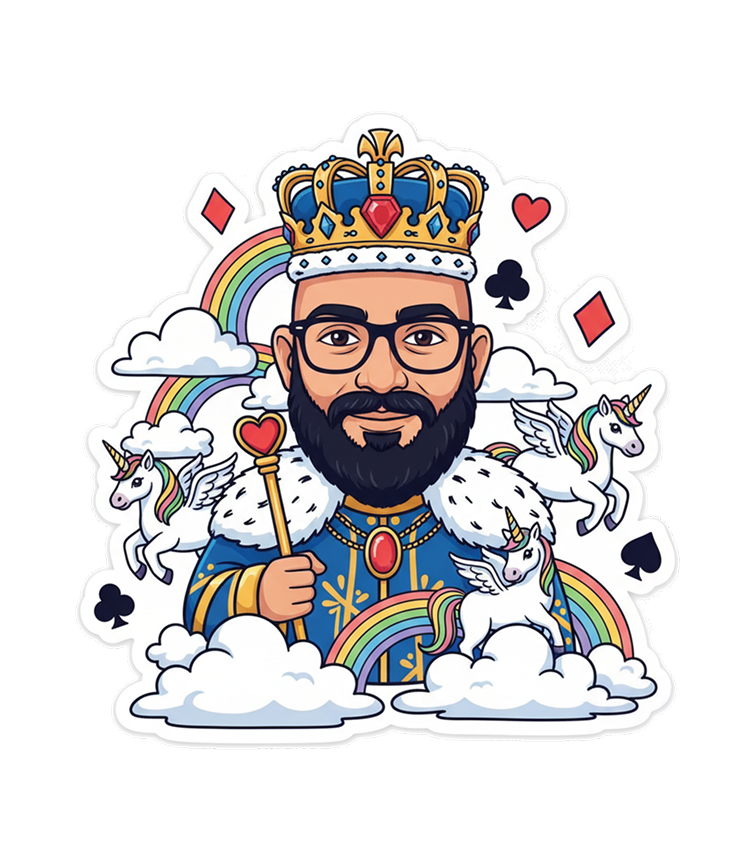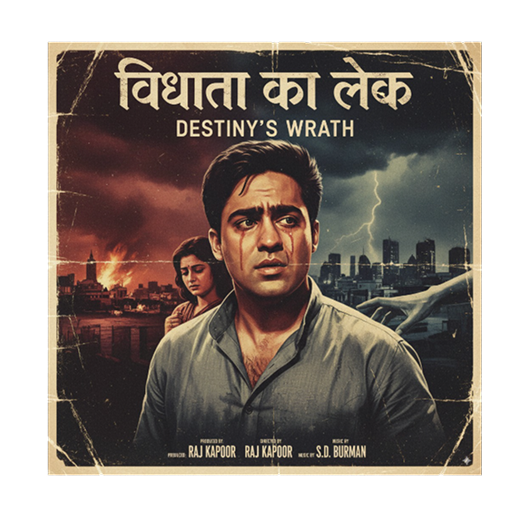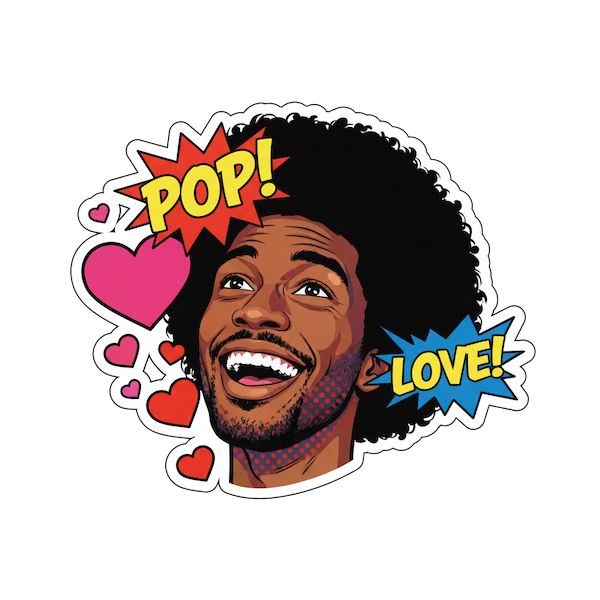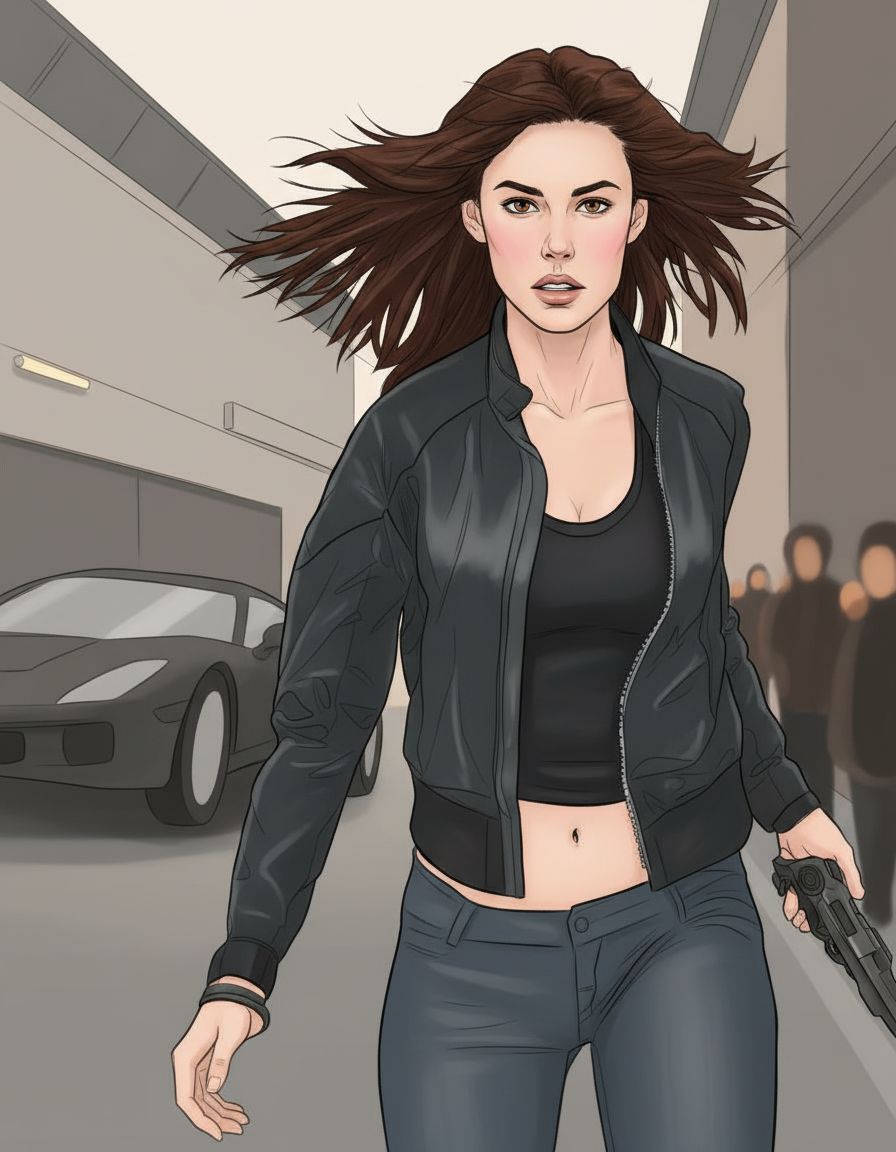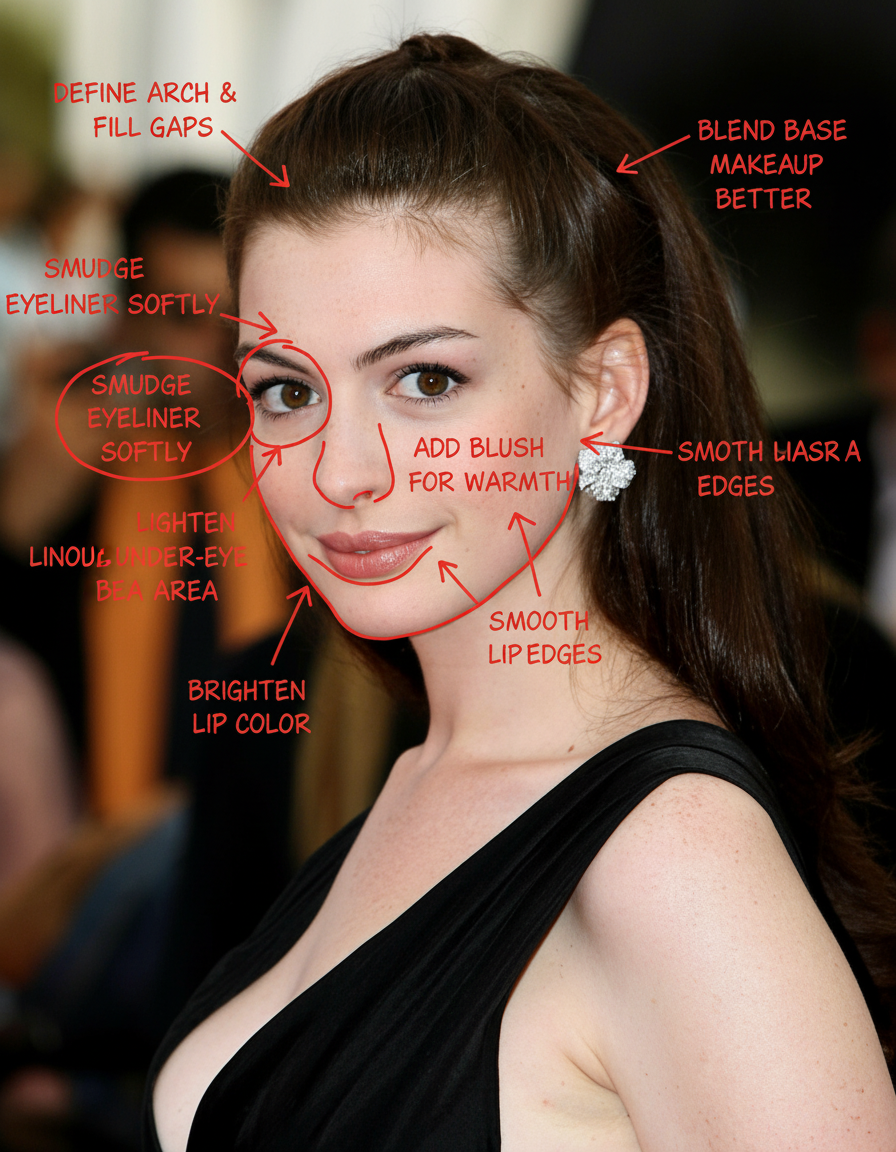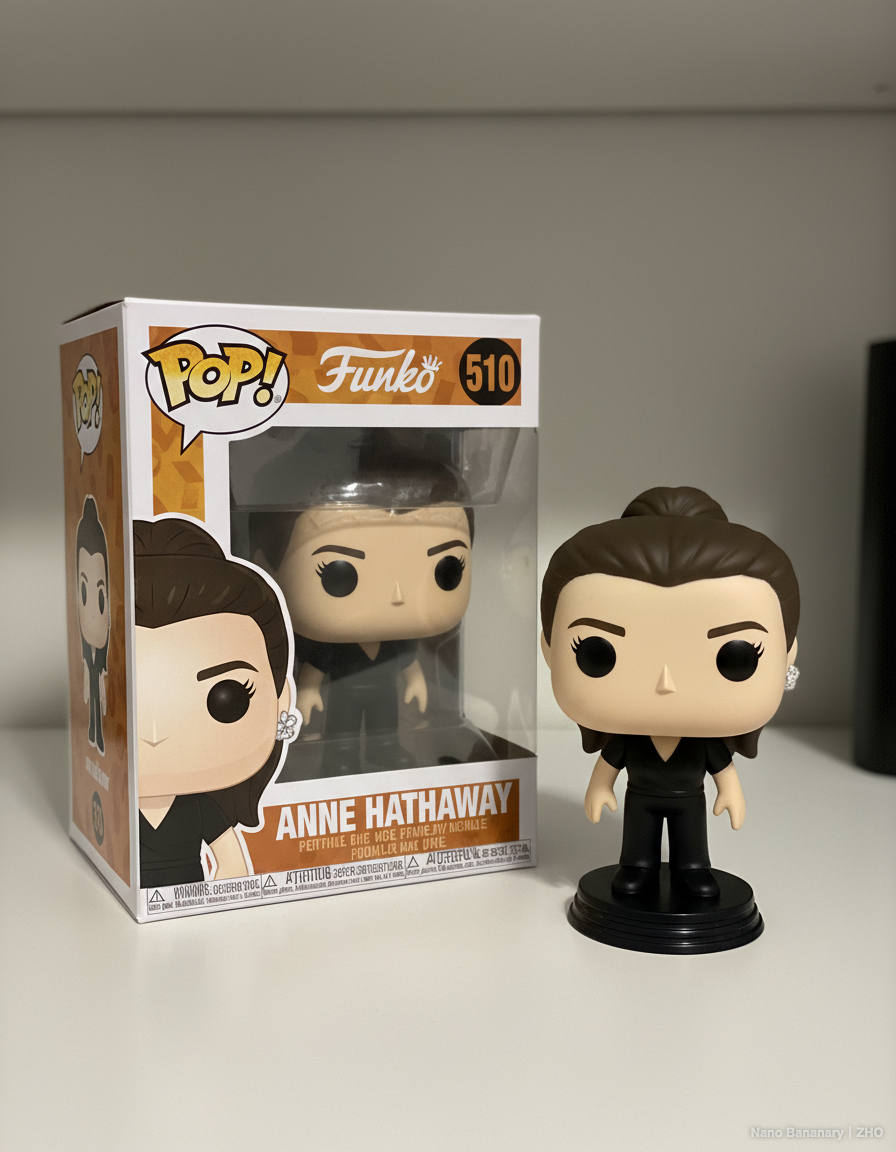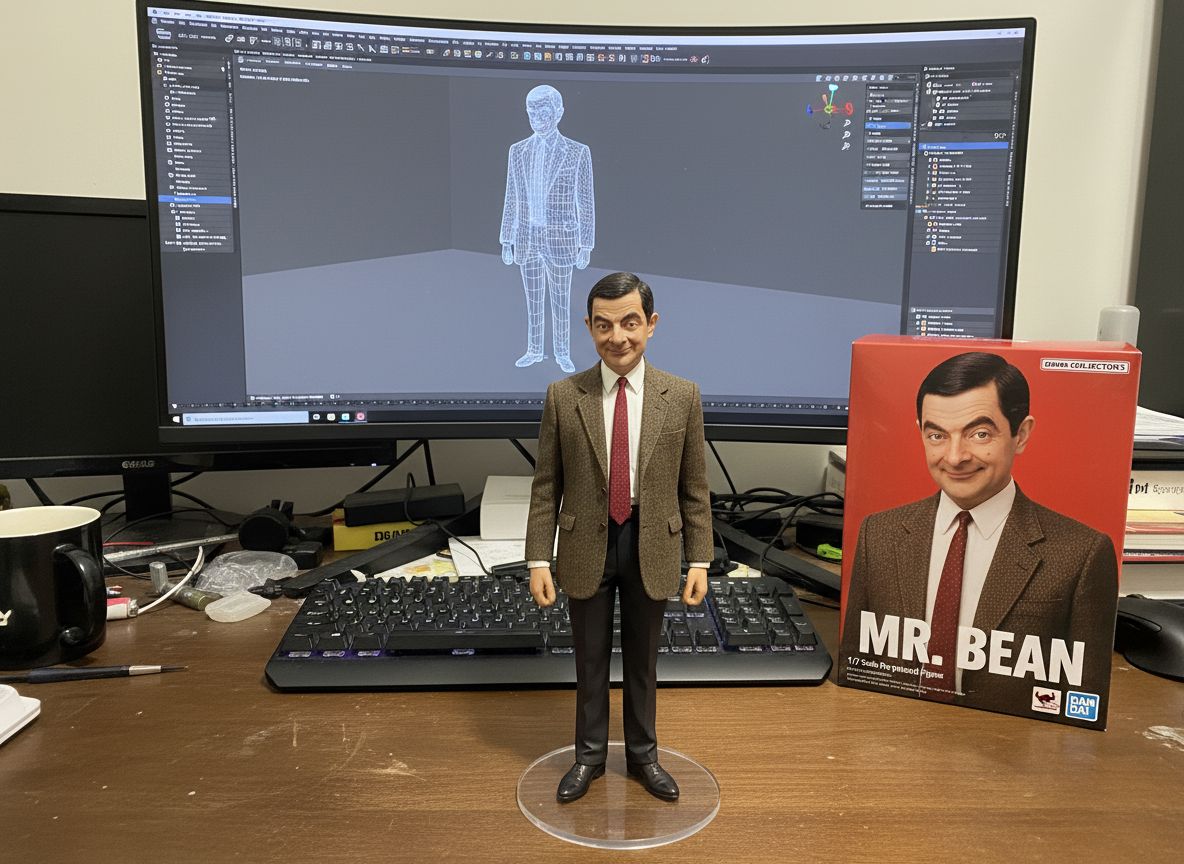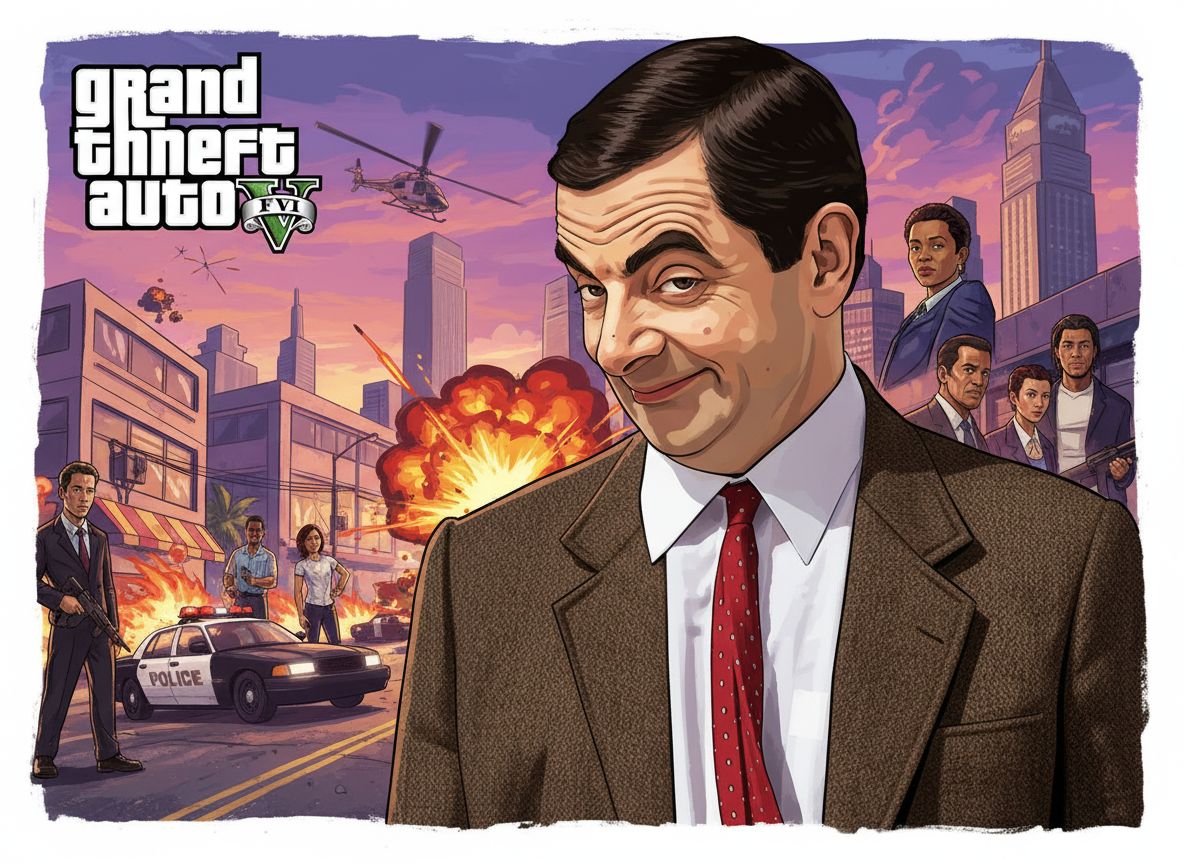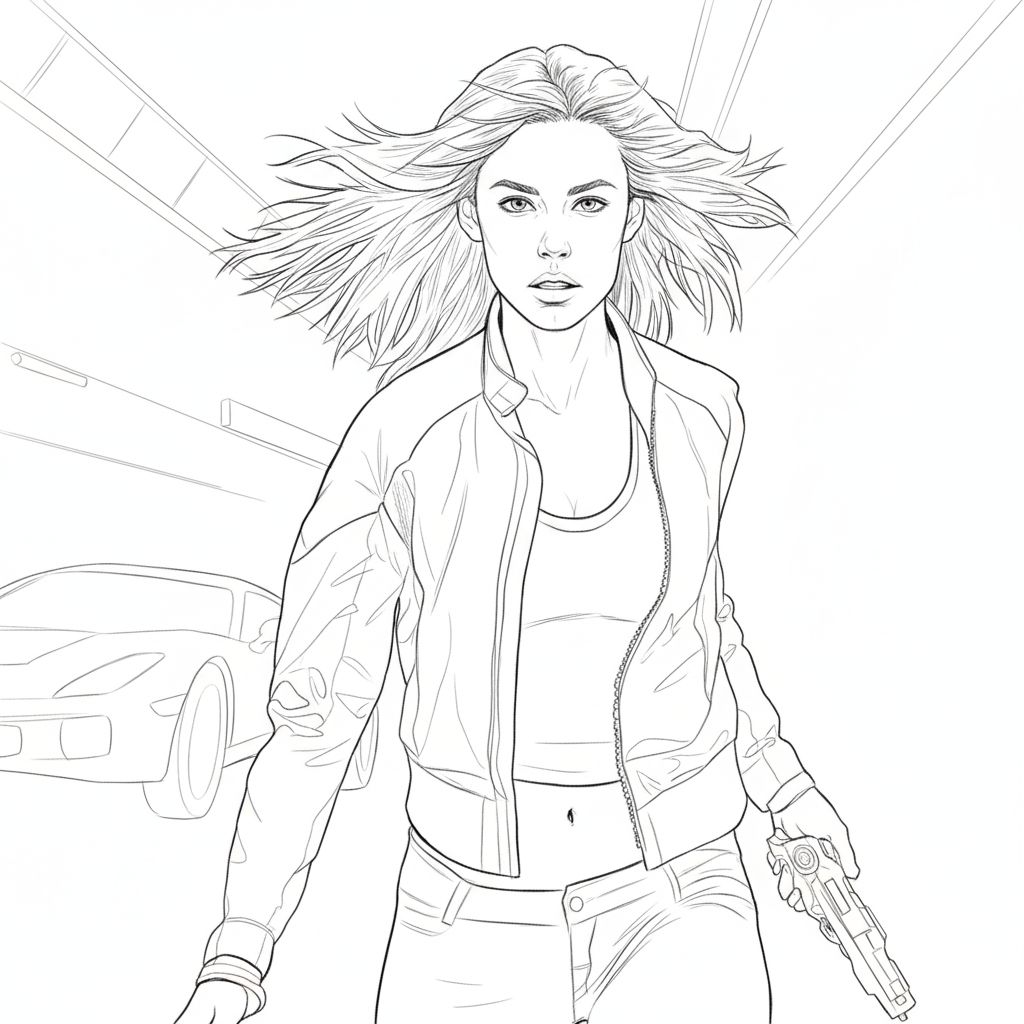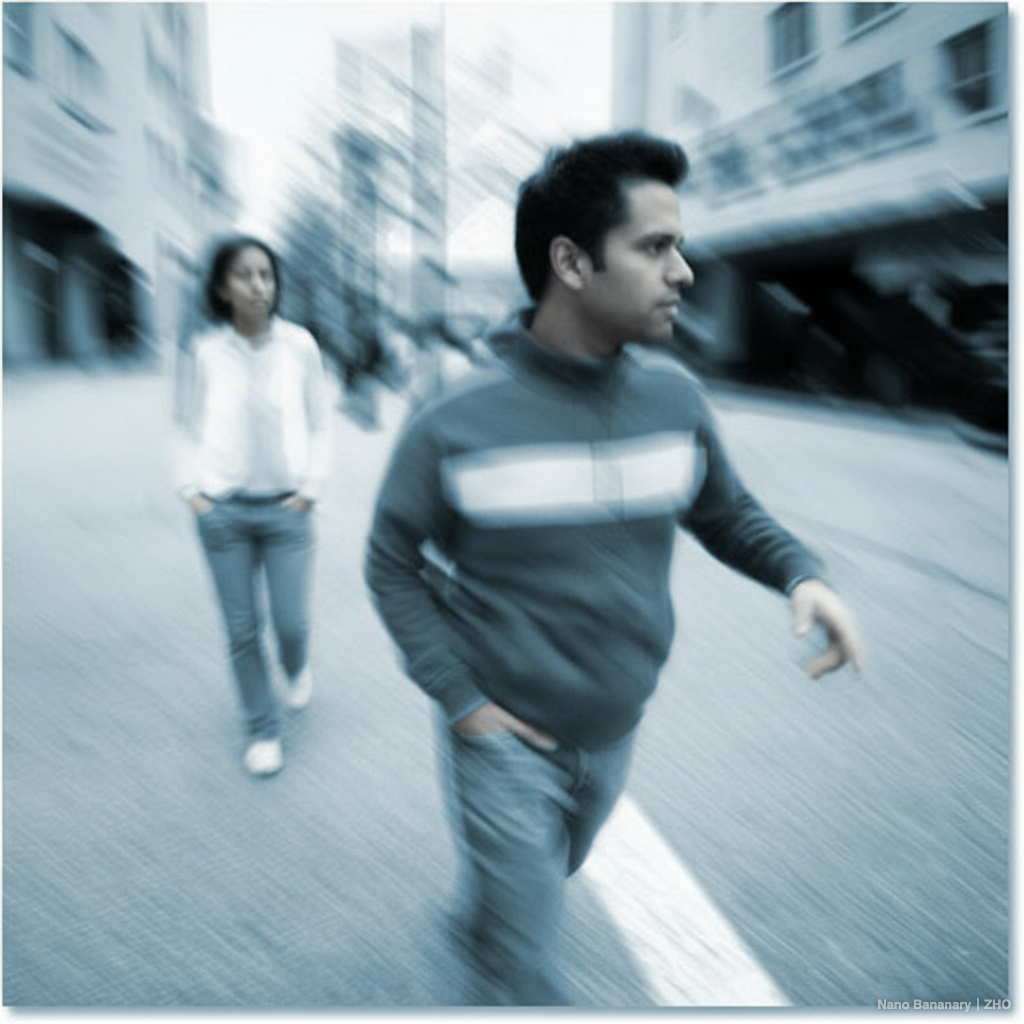Step 1Choose an AI Filter
Browse our library of AI-powered filters and styles — from cartoon effects and 3D renders to vintage aesthetics and artistic portraits.
Select AI Creation Tool, Choose Feature, Nano Banana Image Editing1
AI Creation Step 1
Easy to Learn